I’ve finally broken down and, for the first time in my life, bought an Apple product. I think I saw a flying pig outside my window this morning.
So I’ve finally gone over to the dark side and bought my first Apple product ever (a Macbook Air). As I’m still a complete newbie when it comes to Macs, I’m hoping someone can help me out with a few questions that I’m not easily finding answers to on the interwebs:
- Is there any way to screen capture on Mplayer X without taking the subtitles, as you can do in MPC? MPC isn’t available for the Mac platform so isn’t an option. MPlayer seems to be the best .mkv player for Mac and handles hi10p without a problem, but the capture thing is an issue.
- Failing that, does anyone know of a good screen capture utility (preferably a free app) that could accomplish the same thing? One-key functionality would be huge – either using the keyboard or a trackpad gesture.
- Any bloggers out there? I really like Windows Live Writer, but none of the options for Mac seem to come close to it in terms of functionality. Any suggestions?
- I use a text expander for windows called Phrase Express that I find enormously useful – basically a shareware that allows you to effectively turn your keys into macros and type entire blocks of text with one keystroke. Invaluable as a blogger. Is there such an animal for Mac?
Thanks in advance for your help. I still have the Windows netbook I’ve been blogging with since my laptop croaked, but if at all possible I’d like to move things over to the Air, which is infinitely faster and more pleasant to watch anime on.
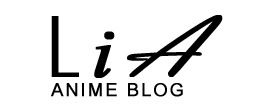

draggle1
February 15, 2013 at 2:33 amOn mplayer for Linux if you run it with -vf screenshot it takes screenshots without the subs, if you run it with -vf ass,screenshot (or maybe the other way around) it includes the subtitles. I vaguely remember there being an option in the OS X version to set the command line parameters to mplayer, but I haven't used it for a while so I'm not sure. Alternatively you can toggle the subtitles with 'j' and take pictures without the subtitles.
admin
February 15, 2013 at 2:38 amHmmm – a terminal command, eh? Scary for a total noob like me. Thanks – perhaps someone could tell me exactly what I need to do to set that up?
Smokex365
February 15, 2013 at 3:34 amGet use to it. Apple can try to hide the fact all they want but the fact is that you'll need to use Terminal a lot to do most advance things on it. My advice, buy VMWare Fusion (or use Boot Camp) and install Windows. Or you can try the very difficult task of trying to install Windows without bootcamp/fusion.
YetAnotherAnon
February 15, 2013 at 4:06 amOr the better and much easier way would be just capture the raw episodes. Especially sites like gogoanime.com posts raw episodes for a few hours, at least, sometimes a day before they replaced them with the subtitled versions. And I'm sure if you google just a bit, fairly easy to find raw links. Why bother with these computer wizardry stuff, eh?
draggle1
February 15, 2013 at 4:15 amLet me try it out on my Mac tomorrow and get back to you (don't have it on me at the moment). Ping me on twitter if I forget.
admin
February 15, 2013 at 8:09 amThanks, Draggle – I appreciate it.
draggle1
February 15, 2013 at 4:45 pmOk, figured it out. To toggle saving subtitles in screenshots, there's actually a check box. Go to Preferences -> Text -> Render Subtitles before all other filters and you should be good to go.
Unfortunately the hotkey for screenshots in mplayer OSX extended is apple key + shift + s, which is dumb. If you go to System Preferences -> Keyboard -> Keyboard Shortcuts and hit the plus button you can change this to a two key combination like apple key + s. You can make it a single key if you swtich your volume controls to require you to press the Fn key (in the other tab of the keyboard settings) and then set the screenshot command to F1-F12. I was also able to use mplayer's default 's' by running it from the command line but that is probably more trouble for you than it's worth.
totoum
February 15, 2013 at 11:46 pmSidenote just in case, the "apple key" is the "cmd" key , lots of mac users call it the "apple key" because it used to have the apple logo on it but they took it off a few years ago.
Just saying that because I've seen new users get confused and wonder what key was being talked about.
admin
February 16, 2013 at 2:53 amOK, bear with me, but I don't see that option – there's no "text" under preferences that I can find.
totoum
February 16, 2013 at 5:32 amThat's because draggle1 is using the GUI i linked to you below,it seems the one you're using doesn't have "text" in its preferences.
You're probably better off using that GUI,it was created by an animesuki user specifically to fill the needs of anime fans and when I take screenshots with it subtitles don't show (though I admit the shortcut could be shorter)
admin
February 16, 2013 at 6:24 amYeah, we figured that out. But isn't that player somewhat dodgy with hi10p encodes?
Sakamoto san
February 15, 2013 at 3:05 amI think you need to press "shift S" to take snapshots on MPlayerX, also there's VLC for MacOS, it does screenshots without the subs, also handles multiple video formats.
there are multiple text expansion apps for mac, read this lifehacker article http://lifehacker.com/5843903/the-best-text-expansion-app-for-mac .
For blogging software, there's MarsEdit https://itunes.apple.com/ph/app/marsedit-blog-editor-for-wordpress/id402376225?mt=12 , though its very expensive.
you can just search the mac app store for all your app needs.
Sakamoto san
February 15, 2013 at 3:13 amThat said, you can also boot to Windows on your mac (Bootcamp is the Mac term for this). You need to buy a separate Windows license for this 😀 . I do boot to windows on my mac from time to time as I need to use software only found on windows.
admin
February 15, 2013 at 3:29 amI looked at Mars Edit and frankly, most people seem to think it's crap compared to (free) WLW. I may use the trial version but I don't have high hopes.
I figured out how to pull screencaps with the Shift-S, but it's the subs I need to get rid of. If there's a way to set that with a terminal command that would be ideal – I don't love VLC but I'll ise it if I have to.
As to Bootcamp (or Parallels, etc) I've considered it. I'm not crazy about paying for a Windows license, and I'm also cautious about allocating resources to a Windows OS when I only have 4 GB of RAM to begin with. Is that something I should be worried about? I've even considered using a cloud platform via Amazon with a Windows OS.
Thanks for the help!
Chelsey
February 15, 2013 at 3:40 amGet Parallels, it will save you lots of headaches and makes you better at each side by knowing how to run a little bit of both of them. Really, much better than Bootcamp and it's inexpensive to keep up with upgrades. There are some great forums already established within Parallels to help out with a ton of different odds and ends. I am not a programmer by any means but I think the support for Parallels is really fantastic plus a bunch of niche sites to help streamline function between the two for whatever your purposes. 😉
admin
February 15, 2013 at 3:44 amIsn't it a bit complicated to set up Bootcamp or Parallels on a device with no optical drive?
Chelsey
February 15, 2013 at 4:05 amI don't think so because all of the newer Mac's (Macs?) are coming sans optical drives. You can just download programs or hook one up to it. newegg.com has external ones for really cheap prices.
litho
February 15, 2013 at 3:38 pmNot sure about Windows, but you only need to download the .iso or .img file for various Linux distros or BSDs. Then you just point it to the location you saved the image at. It's probably similar for Windows, but you'll need to have purchased the original copy to have the product key (or whatever Microsoft calls it) on hand for the installation. Pretty sure the Parallels website has tutorials for you to read/watch.
Personally prefer Parallels over Bootcamp, since it just runs a virtual machine rather than assigning a separate partition (requiring a reboot each time), but then again, I run a beefy Mac Pro with more cores and memory to dedicate to each OS. I'd assume you've have to be very granular with your resource allocation on a machine like the MB Air, considering you'll be running 2 rather heavy operating systems (OS X + Win 7/8) concurrently.
Obviously, Bootcamp's advantage is that it's free (iirc). You could give VirtualBox a try if you want a no-cost virtual machine. VBox comes with it's own set of quirks and annoyances (Parallels or VMware Fusion do too, btw) but it's more than useable for most folk.
YetAnotherAnon
February 15, 2013 at 3:55 amExcuse me, how is apple "the dark side", especially when you're talking about computers? Last time I checked, apple is like 5-7% or something. Can 5-7% or something be a dark side? I'd say PC is the dark side. Biased much, Enzo?
Now if you're talking about ipad, it'd have been a different story since apple "clearly" is the dark lord of tablets -even though its days are numbered, just like it's lost the place to android (google) in smartphones.
admin
February 15, 2013 at 6:22 amWow, you really need to lighten up.
litho
February 15, 2013 at 7:46 amAnything that uses proprietary blobs is the "Dark Side", technically. Windows, OS X, iOS, Android, even most Linux distros. Heck, even mp3 is still a "non-free" format, so even if you're using an open source music player that can play mp3s, you're still technically "evil".
Oh, just in case you're a Richard Stallman fanboy running GNU/Hurd on your Lemote Yeeloong notebook and doing all your browsing via Emacs, fyi, the minerals and metals in your so-called "open" computer were mined by very poor Chinese and Indonesians working in the most abysmal conditions on the planet, so you're still computing on the "Dark Side" anyway, like the rest of us. Choice of OS or manufacturer isn't going to save you.
Hmm, maybe I should go lighten up as well. Sorry. My moods been on the snarky side ever since I found out I needed to create an openID account just to post on this place. I blame the spammers that made Enzo do this. Die spammers!!
litho
February 15, 2013 at 7:20 amDarn you, Enzo, getting rid of the ability for me to post with just a name!! Grrr….
It's been years since I've taken a screenshot without a terminal, and I can't really test it out since the Mac's at work and I'm back home, but can't you just use the old Command (⌘) methods?
http://support.apple.com/kb/PH11229
Also: http://onethingwell.org/tagged/screenshots
OS X isn't that bad. Sure, it's basically Crippled-BSD, but it's still a *nix nonetheless. Now get yourself some Xcode, XQuartz (X11) and get yourself some Homebrew and Macports. Learn the terminal, it'll save your life one day.
litho
February 15, 2013 at 7:35 amI was going to write you a short guide for you to get Homebrew and MPV up and running, but then Google lead me to this (an anime fansubber site, no less):
https://coalgirls.wakku.to/faq/playback/compiling-mpv-on-mac-os-x
Additional links:
http://mxcl.github.com/homebrew/
https://github.com/mpv-player/homebrew-mpv
admin
February 15, 2013 at 8:15 amThanks, Litho. The issue is those commands capture the subs, too, which is no good. I also like the fact that on MPC I can do it with one key, not 2 or 3 – or in my case, one mouse button.
Incidentally, that's another question – do I use a mouse or not? I'm not used to a machine where the trackpad actually works, and Mountain Lion seems to be tailored for the touchpad.
Cybersteel
February 15, 2013 at 8:32 amYou get a one button mouse.
litho
February 15, 2013 at 9:00 amOh, I'm not sure about subs. I'm mainly a OS X, Linux and OpenBSD user, so I have no experience with MPC on windows, but (afaik) mpc uses the same backends as mplayer, so it should be possible. I suppose mpc does it with a script of some sort or with a specific set of variables (see third paragraph below).
Here's a clumsy workaround:
Disable On-Screen Display first – keep pressing o until it says "OSD:disabled"
Then press v, then s, then v in quick succession.
This means you're disabling subs, taking a shot, then re-enabling subs.
Or, if you're familiar with a terminal, you can start mplayer with this:
mplayer -ass -vf screenshot,ass videos/Enzo/Kotoura-san_06.mkv
What it means is that you're starting the vid with ASS subs, but you've applied a video filter that puts the sub rendering AFTER the screenshot filter (hence the order screenshot,ass). You could automate this into whatever GUI front-end you're using for mplayer, I assume.
Note that I only tested this on mplayer on my Linux box (which I'm currently posting from). No idea what goes into mplayerX, but it's definitely possible.
litho
February 15, 2013 at 9:08 amRegarding mouse use, well, OS X was made for Apples gesture (multitouch) driven touchpad. It takes some getting used to, but it's a way better setup than what you'd get on Wintel laptops with their crappy synaptics multitouch drivers. right-click isn't really a problem, just tap with 2 fingers. See "System Preferences > Trackpad > Secondary click" to configure the behaviour to something you'd like.
Personally, I'm not a mouse user I have keyboard shortcuts configured for almost everything GUI driven (outside Photoshop and Corel Painter, those two you can't really around the mouse 100% of the time), plus I use a different window manager (under X11) that tiles everything, making it totally keyboard driven, so I'm probably not your average OSX user.
admin
February 15, 2013 at 8:39 amWhat's the advantage of the one-button mouse over the pad, generally speaking?
ishruns
February 15, 2013 at 1:09 pmNothing much, honestly. It's only for people who want to use a mouse rather than the track pad (which frankly speaking is much better than any non-mac pad). People who have the imac would need one though.
I actually also went over to the darkside 2 weeks ago and bought the 13 in mac air (carrying my ancient 4 kilo toshiba along with my books was giving me incredible back pain) so I guess this thread is useful for me to get to know my knew hipster computer a bit better. I bought mine refurbished though on a friend's advice that I'll just be getting the same laptop in the store for $230 less.
GE have you figured out all the special trackpad swipes and watching anime on it is indeed much better than on me old toshiba.
The only thing I get displeased with is the occasional limitations with MS Office (compared to one a windows laptop) and Safari (got chrome back to iron out that).
Elisa Migotto
February 15, 2013 at 2:56 pmI can speak from a Windows OS POV only, but using the pad compared to the mouse in my experience is as effective 90% of the time… the former though is more fun and I also find my wrist doesn't hurt even after prolonged use. On my home laptop I've been happily working via pad-only since the beginning. I don't even own a mouse.
Chin
February 15, 2013 at 8:56 amYou caved in to Apple. Hahahah…good luck. =)
Stöt
February 15, 2013 at 5:58 pmHeck, I expected to use my 24+ years of experience in mac here to give you advice "Shinsekai Yori", but these are some very blogger specific tools you're asking for. Anyways, good luck and install Alfred and Growl asap.
totoum
February 15, 2013 at 11:50 pmNot sure what release of mplayer you're using,I use the mplayer extended version:
http://www.mplayerosx.ch/
No matter what version you're using pressing "j" should turn the subtitles on/off
admin
February 16, 2013 at 2:57 amThe issue is I don't want to have to turn them on and off everytime I take a screenshot, though. When you're capping an episode making the experience as fast and seamless as possible is essential.
admin
February 16, 2013 at 4:21 amIncidentally, I'm using this variant: http://mplayerx.org/
I like it because it seems to be updated most frequently, and taking screenshots is pretty simply by default – Command-s.
Chelsey
February 16, 2013 at 5:07 amHave you tried Snipping Tool? It is free and super easy to use, think window's paint program style. Not sure if this really helps since I use it on the Parallels side but I am sure there is a Mac alternative. Ah, sorry Enzo just thought I would add to the foray of ideas. 😉
Chelsfofo/ Chelsey (since I guess we have to use real names now… ::shock!::)
Misty19
February 17, 2013 at 4:06 amYou know it;s rude to deleted someones comment… I don't think I'm coming back to this site anymore….
admin
February 17, 2013 at 4:53 amI have absolutely no idea what you're talking about.