Update:
So I’ve managed to cobble together a solution that seems to work pretty well – thanks to everyone for the help. I took Makahi’s suggestion and downloaded UMPlayer, which does everything I need – one-key shortcut, no subs on caps, choose destination directory – except specify .jpg as the file type. Then I followed totoum’s link to the automator workflow, which was much easier to implement than I expected, and it seems to work so far – it’s certainly fast. The H x H post was capped and converted on the Mac.
Now, I still wrote and published it on my netbook, because I haven’t had time to try and Mac alternatives to WLW yet. I’ll give Mars Edit’s free trial a shot, but based on the reviews I’m not optimistic.
What I want to do here shouldn’t be hard. I need to take screen captures, without subtitles, in jpg form and save them to the directory I want (preferably with an easy keyboard shortcut). But I can’t seem to find a player that can do all those things the way MPC can for Windows.
I’ve tried three forks of MPlayer. MplayerX takes screenshots and lets me choose the file type, but I can’t find any way to take them without screenshots. Mplayer extended (both builds) doesn’t seem to allow me to choose anything but PNG (way too big) or choose the destination directory, though it will take captures without the subs.
So I tried VLC, though I’m not a fan. It allows me to set a directory and choose .jpg, and even lets me choose a keyboard shortcut. But I can’t figure out any way to take a cap without the subs.
Taking caps through the OS should be an option – you can choose the format and destination through terminal, and change the shortcut in System Preferences. But any caps taken by OS X have subs, no matter the player.
If anyone can offer me a way out of this box, I’d be very grateful – my OCD is not allowing me to deal with this gracefully. It shouldn’t be this hard, should it?
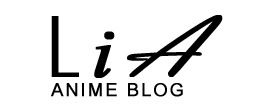

ishruns
February 16, 2013 at 2:07 pmCouldn't you convert the PNG to a JPEG, not sure how though.
Or you could run windows using bootcamp or parallel it and use windows programs like you have so far with your PC, although that makes buying a mac kinda pointless.
Or if subs don't really matter to you could download a high quality raw off what I think is called anime toshokan or something and just cap those.
I haven't really tried taking off subs so I wouldn't know how to deal with it, although using GOM player .MKV files don't show subs for long (they last for like 10 seconds and then disappear) so may be you can try using this error. But Mac has only a Beta version of GOM so this might not work either.
For a roundabout method use MKVtoolnix to remove the sub forcibly from the file and then watch it normally using VLC.
As I'm a senpai in mac by only 12 days that's as much as I can think of.
rasulm
February 16, 2013 at 2:12 pmNot sure if you can't do this on Mac, but my VLC lets me disable subs just by right clicking on the player while the episode is open.
admin
February 16, 2013 at 2:33 pmThanks… The ideal would be to not have to do that every time I pull a cap, though – which is like 60 times an episode on average.
makahi
February 16, 2013 at 3:00 pmI have a mac as well, but I have to say I change sometimes to windows with bootcamp.
It has been a time already, but I recommend trying out UMPlayer. I think it deactivates the subtitles in screenshots by default (just press S), but I don't know how stable it is when playing h.264 10-bit videos… Last time I used it, some videos presented artifacts, but others were just fine…
admin
February 16, 2013 at 3:23 pmI'll give it a try tomorrow, thanks. I would be OK with Bootcamp or Parallels but for two things – first, not that crazy about paying for another Windows license. And second, it's an Air so I don't have a quad-core or 8GB of RAM – I'm a bit concerned about supporting two platforms on that rig.
ishruns
February 16, 2013 at 5:08 pmThat's not a problem, you just need 4 GB of RAM to run both at the same time. I've had no problem doing so. I don't think you need to pay for it either.
admin
February 17, 2013 at 1:07 amIf you want to run Windows legally you need to, as far as I know.
totoum
February 16, 2013 at 3:36 pmmplayer extended lets you choose the destination in preference—>general,it's at the bottom.
To convert all the PNGs quickly is suggest using an automator workflow like this one:http://www.jasonkenison.com/blog.html?id=31
Download the workflow, open automator and after choosing all the files you want to convert, execute it.
If you're still struggling with hi10 vids download this build : http://code.google.com/p/mplayerosx-builds/downloads/detail?name=mplayer2-2012-01-15.zip&can=2&q=
Drag on drop it on the mplayer extended icon on the dock, a message should pop up asking you if you want to use this build as default,say yes.
litho
February 16, 2013 at 4:18 pmSorry Enzo, but I still haven't returned to the office yet (I'm actually on break) to try it out on the Mac yet.
But really, why go through all the trouble with a Windows VM just to run a media player. All these players you're using are technically forks of the original mplayer or mplayer 2, so why not just use that from the console/terminal? For all you know, your download/install of mplayerX might have already brought in the the original mplayer backend with it.
Just try this in the terminal.app (without the quotes ).
"mplayer [path/to/your_vid.format] -ass -vf screenshot,ass"
Replace the path with the actual location of the file, obviously (eg: home/enzo/videos/lol.mkv)
Then you just press s to take screenshots. I can confirm this works with mplayer on both OS X and Linux. Not sure about mplayer 2, though. If that works and you decide you can live with launching videos from a term, I'll help you add an alias to your .bashrc so that you won't have to type the filter variables each time in future.
Anything more than that, you will have to wait for me to get back to my Mac at work, or hopefully someone else will chime in before that.
Can't help you with the jpg thing. I know it's possible to grab jpeg frames from a file, but that command dumps thousands of images (24 frames per second multiplied by length of episode) with a command, but I haven't really explored anything further. An external program that converts png to pg would be good, I suppose.
There's an app called snapconverter in the Mac app store that costs 3 bucks, or you could do it for free with the included Automator application working with Finder:
http://alvinalexander.com/mac-os-x/batch-convert-bmp-to-jpg-png-tiff-image-files-free
draggle1
February 16, 2013 at 4:32 pmI recommend you try following totoum's advice, I remember doing something similar to get my player osx extended to play 10p. I have a script that I use to convert pngs to jpegs, if you aren't afraid of doing a *tiny* bit of work on the command line.
First you need to install imagemagick: http://www.imagemagick.org/script/binary-releases.php
Then save a file called "blog_resize" with this as its contents:
#!/bin/bash
count=1
for f in *.png; do
convert -resize 640x $f $1_$count.jpg
(( count++ ))
done
On the command line, you can do this with 'nano blog_resize', copy the contents, press Ctrl+x to save.
Then do 'chmod +x blog_resize' (make it executable).
Then copy it into your path ('sudo mv blog_resize /usr/local/bin')
If you get an error that the directory doesn't exist, create it with 'sudo mkdir /usr/local', 'sudo mkdir /usr/local/bin'.
Then you are ready to go. Save your png files with mplayer. When you're done, navigate to the directory on the command line with the cd command (e.g., 'cd Pictures'). 'ls' shows what is in the current directory, 'pwd' shows the current directory name FYI
Then run 'blog_resize my_blog_post'. It will save the pictures as my_blog_post_nn.jpg, and resize them to 640 pixels wide. If you want a different width change the number 640 in the script. If you don't want to resize at all take out the '-resize 640x'.
Also why doesn't your commenting system allow blockquote? 🙁
litho
February 16, 2013 at 4:49 pm@draggle
I could be wrong, but doesn't imagemagick require X11 which means he'll need Xquartz and Xcode? If that's the case, might as well get him to install mplayer via Homebrew. LOL
Like I said, I could be wrong and there might be tars/binaries for imagemagick floating about the web.
draggle1
February 16, 2013 at 5:20 pmI don't think so, the install site I linked to has a note that says X11 is required for the "display" program (which he won't need)
draggle1
February 16, 2013 at 4:36 pmAlso litho's solution will work too, that's what I use on Linux. Requires you to use the command line a bit though. (but once you know how, it is much easier and faster than using the mouse) I can confirm that mplayer2 works exactly the same way (had better support for 10p at one point, although I believe that is no longer the case). MplayerX and mplayerOSX extended both include the mplayer binary in their .app folder, which you can make a symbolic link to and call directly.
Misty19
February 16, 2013 at 6:02 pmI use snagit when I want to take screen shorts, and I have a KMplayer for all my videos.
100514712772705408427
February 16, 2013 at 8:14 pm? VLC will let you turn off subs, and you can select jpg in the video preferences and a place to send them. I don't do lots of caps, so I can't say how clunky the process might be, or if the quality will be high enough.
hoiut
February 16, 2013 at 9:20 pmI know Mac purists will hate me for suggesting this, but it may completely solve your problem.
Install Wine, preferably 1.4 or a 1.5-dev branch. Then install
devenum and quartz (windows .dlls) with winetricks.
Now forget about your pain and open MPC-HC. Ah, that feels nice, doesn't it?
For the record: I love Mac hardware designs, but hate OSX. Hatred doesn't even do it justice. OSX has the slowest kernel (XNU) and userspace in the entire *nix world, save for a few joke/proof-of-concept variants. What's more, it's also slower than other major kernels in direct comparison with various Linux, BSD, and Windows (NT) kernels.
hoiut
February 16, 2013 at 9:23 pmAh, I should also mention you might need X11 and the latest DirectX in place. Hohoho.
admin
February 17, 2013 at 1:19 amExtremely tempting, houit. Sadly, the results with WLW and MPC – thr two main programs I'd be running – vary from mixed to disastrous according to the Wine DB.
hoiut
February 19, 2013 at 3:37 amI got MPC-HC to work without issue (that I'm aware of) on Kubuntu, including subs and screenie-taking, so I imagine it should be likewise on the Mac. The DB is a bit sparse and out-of-date regarding MPC-HC because most users don't bother to use it on *nix, considering the other options. Unfortunately, it goes without saying that these fellows are the least bit bothered by the lack of subless screencaps.
I've never tried WLW. In fact, I don't even know what it is, really.
In any case, it never hurts to try! It's free, it's quite a fun learning experience, and it Just May Save Your Life Someday (TM).
admin
February 19, 2013 at 12:24 pmReally? I've never seen any indication that MPC will run on OS X, even in Wine.
100514712772705408427
February 17, 2013 at 3:32 pmIn VLC, disable the subtitles track under Video when you are running a file.
Highway
February 17, 2013 at 4:46 pmI gotta say, as customized and ingrained as your workflow was, I'm surprised you switched to a Mac (where that workflow is obviously disrupted). I hope it's making up for your tribulations in other ways.
admin
February 18, 2013 at 12:39 amIt wasn't an easy choice, but the overall smoothness of the operation on OS X and the sheer quality of the design on the Air more or less won me over. Damn, it's a sexy beast.
The only thing I'm really grinding on is WLW. I need to find a way to do what it does on Mac, hopefully without a dual boot.
litho
February 18, 2013 at 5:40 amEnzo,
Apple have, over the years, perfected this method of milking you and you're somehow grateful for it. Even in the days when they were not doing so well, they still had loyal niche customers who were willing to pay for every single app, no matter how insignificant (Windows users at the time had a lot of free alternatives, or they simply pirated). As a resulted, many developers know and take advantage of this fact by pricing software for OS X at prices that are tantamount to daylight robbery, even today in the iEverything era.
Sadly for you, as far as I know, the only app that equals (and sometimes surpasses, depending on which fanboy you ask) Windows Live Writer is MarsEdit, which costs crazy money.
https://itunes.apple.com/us/app/marsedit-blog-editor-for-wordpress/id402376225?mt=12
Yup, you read that right. 40 friggin Yank dollars!!
There used to be another client called Blogo (which was free, iirc), but it seems to have dropped off the face of the Earth, for some reason. Had good reviews too.
Some Googling lead me to this: http://bluegriffon.org/
Seems to be based on Gecko, so I assume Firefox users love it.
Also found this: http://www.scribefire.com/
Seems to be an extension for for FF, Chrome and Safari, so I assume it's Mac-friendly. The last version was released in 2011, though.
Google recommended for Blogger:
http://support.google.com/blogger/bin/answer.py?hl=en&answer=42347
… but many of the OS X links are dead or feature outdated software.
That's all I can offer. Looks like you either fork out for MarsEdit, or use a web interface of some sort. 🙁
hoiut
May 10, 2013 at 7:43 pmUpdate us on your Mac situation, Enzo! What did you decide? How are things going with OSX? Ever miss Windows? Let us know!
admin
May 11, 2013 at 1:03 amI still have my netbook so I don't miss Windows, but I'm pretty happy with OSX apart from the fact that I can't find a decent blogging client that works in it.